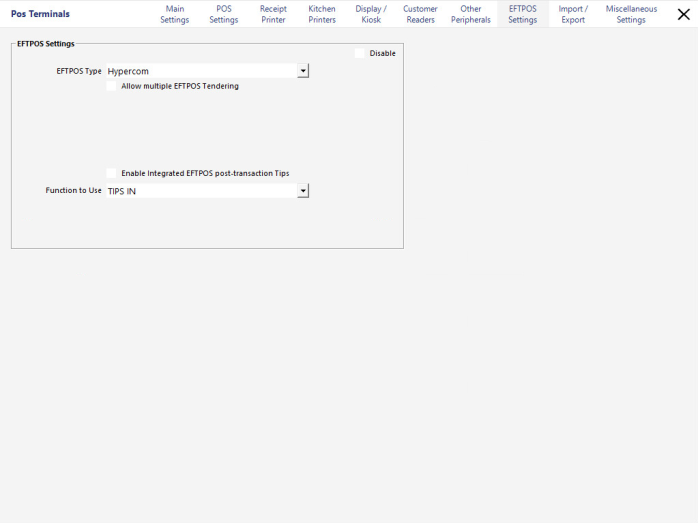
Go to Setup > POS Terminals > Modify the terminal/s with Zintel > EFTPOS tab > Select Hypercom as Type > Make other selections as required.
**Important Note**
Network printers must be used when using this EFTPOS type. Printers installed to windows or direct COM port will not function.
Restart Idealpos before attempting to perform any transactions through the Zintel system.